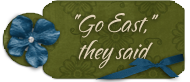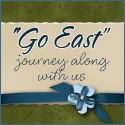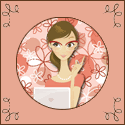Spring cleaning contains the obvious, deep cleaning walls, floors, individual rooms, dryer vents, garages, barns (?), and the works within the interior of the home. Nowhere have I seen it mentioned we also need to deep clean our media! Yes, our media!
Two carry cases; one for music the other for computer disks.
Are you the type of person who has no idea what to do with all your CD or DVD cases filling your home, taking up room, requiring new shelving just for their very holds? Alas I have found a solution, partly thanks to our new daughter Jenn, as she showed us she does this with her music and movies on DVD. What am I speaking of? Storage cases for all your disk needs! Personally I’ve been organizing media disks this way for a number of years, also decided upon the same system for our music collection, personal cartage within a vehicle or on a trip as well. It saves space and time to find everything handy in one area easily within reach too.
Take every CD/DVD in your home shall you? How many do you have in your personal collection? Add all the computer disks you retain as games, or system backups, now how many? Have you ever wondered how to condense the bulk of these and their cases? How about CD carry cases, not the puny ones, rather the larger sized ones to hold whatever your collection needs?
One of my cases, this one holds children's computer disks.
I’ve found the perfect solution for all our music and computer CDs, but not all carry cases are alike so beware! If there is one thing I’d like to pass along to you is the fact that any CD storage case will not do! NOPE! CDs become scratched very easily often without us knowing they’ve become damaged, thus the reason why many businesses have resurrected in recent years offering to salvage your disks. All of my cases were purchased at Staples and Office Depot stores, but not all on their shelves were alike or worth purchasing. Choose a case to compliment the number of disks in your home you want to store. Sizes and types will vary, from soft covers to hard steel titanium protection, from a handful for driving pleasures, to 1000 or more for serious collectors. Concentrate on those with a soft background for the CD to slide with behind it. The cheaper priced ones lack quality, those with a plastic dotted surface behind the CD area will damage your disks over time, scratching them even beyond repair so don’t even go there in the first place. It’s worth the slight price increase to upgrade a bit, though these cases aren’t really very expensive. Watch for sale flyers, use coupons or pay full price and I will guarantee an easier and more manageable system for storing all your media disks for the future. Certainly it will prove to be less cumbersome, and no more CDs will disappear behind or under furniture or vehicle seats for frustrating moments or having to find them again. Here’s an example of ones I find good here in my own personal collection cases.
Final product. Typed up list on hand in alphabetical order, folded in four and placed inside a plastic sleeve as the Cd disks are. Booklets and CDs allow the child to replace the items into the case with ease to keep the organization in tack.
I spent the better part of a day organizing the computer media this past week, something getting out of control. As an example below, I took every child’s computer program, educational or recreational CD case, emptied them all and placed CDs in one pile, all paper included in the CD case in another. For the most part I already had many of the computer games entered into a CD carrying case, and already ditched all the plastic cases to save on the bulk they created within my home. However, I had each and every computer CD in the same case, and the children weren’t sure which was theirs, mine or a system CD, making it a chance not worth taking should they reach for one changing the content on the computer hard drive next time they played something. This week I took all the CDs out of the case not specifically assigned to them alone, typing them up alphabetically on my word processor on the computer. Once the list was complete, I emptied every CD from the case I’d purchase several years ago, reentered each by following the paper list from my typing and also including the covers/program direction manuals into the case with the CDs once stored. The result was a very efficiently sorted case, colorful and attractive to the children for their computer time each week. We don’t allow a lot of computer time; however once it is at hand there will be no more worries about which game, which CD is removed from the case for their pleasures. All other CDs will be placed in a separate case once I purchase it.
Tossing the CD cases and placing
them inside the carry case instead.
Clipping edges of the instruction
booklets to fit inside the cases.
All of our music for our driving pleasures are held in small cases, placed within compartments for an easy grab. Did you know you’re entitled to copy your music CD purchase onto another disk to preserve it? All the music in our vehicles are “copies” for this reason, originals kept at home in the event the copies are lost or stolen.
When we travel we fill up a small carry case with music for our rental vehicle our home away from home, and also grab a dozen or so DVD movies in case we require some pacification for long drives. All is condensed, travels well within my handgrip baggage and it’s at hand for when we require it.
Other carry cases remain at home in their selected storage spots and I always know just where they are at any given moment’s notice.
This case holds 800 music Cds.
I found all the paper sleeves created too much bulk in the case, so they are actually stored elsewhere nearby.
When closed.
Personal travel sized carry cases are perfect for storing DVDs and CDs alike for your next trip. Or, carry around your photo Cds for processing or sharing. Just load and go, no plastic cases and it stores easily because of the great size.
Many have not viewed their media centers as a clutter area, and there are other examples of how we can spring clean our media. For instance, how many of us have filled our music onto “Itunes” HERE or HERE on our computer hard drives yet?
Once music is uploaded you can use a
"shuffle mode" like a jukebox player.
This is a free download for our own pleasure moments, where we can spend the time necessary to upload every music CD in our homes onto the computer. Once all is uploaded, simple create “folders” to divide your musical interests into categories (holiday music, classical, jazz etc.). You now have your very own jukebox! It will allow you to play all your music in a “shuffle mode” those you ask it to for hours and hours, that is, should you have enough music to allot for the time. It’s a fantastic way to store and play your musical media, so supply yourself with great speakers and enjoy!
USB devices for transferring files
from one computer to another
Do you have more than one computer at home and wish to condense or transfer programs from one to another? Here’s another area of media spring cleaning possible by using a simple device held in the palm of your hand. This little wee device is called a “USB flashdrive” available in various brand names and disk sizes for content storage. We have several computers here at home, and this past week I transferred many documents in one word processor on one computer, to another computer so they are all in the same area at the same time for easy access in the future. All this happened AFTER I went through each document and deleted those no longer necessary or required to keep. I was able to free up many bytes of memory with this simple process.
As well, I had many, many photos stored in my computer. Each month I’d been faithful in backing up my photos onto disks for future storage and reference, ensuring they are well labeled for identification. I’d let my habit slip the past three months, therefore it was necessary to get caught up. Once I filled many disks with photos, another storage system was selected. You got it! Another case with each CD disk labeled by month and year for easy cataloguing for future use. Since CD plastic cases can be obtained in various colors, should there be a need to place one in a plastic case at any given point in time, such as taking a disk to be developed, or share with a friend, these still maintain a purpose, so I’ve retained several dozen just in case I need them to carry individual Cds around in my purse. Otherwise, it’s true; we’ve pitched the bulk of them or offered those in good condition to thrift stores. Other people who prefer keeping each individual Cd or DVD in their original cases can have ours…gladly.
I’ve given out hints and tips for spring cleaning media storage, transferring media and documents from one computer to another, deleting old or unnecessary documents/photos or other items from the computer hard drive to acquire more free memory, and showed you my organizational storage systems at home. I’ll also share with you the fact that upon occasion I wish to be inspired with music to fill my cardio exercise routines, therefore I exported a pile of music from one computer not yet on ITunes on the newest one. One reason why I had to do this extra step of downloading a bunch of musical titles onto CD disks was that that older computer the music was uploaded to doesn’t have the program or requirement to upload the music to my birthday gift, one I’m just now getting in gear and attempting to figure out. It’s a fulltime job to learn new media devices, sheesh! The program included in my new Ipod is too large and too updated to enjoy a new home within the older computer, and though try as I might; I was unable to upload the program disk to hope for the simple steps to simply uploading the music directly onto the Ipod device. So, it would appear as though I had no other option of doing things the hard way, downloading music to CD disks, uploading to the newer computer, entering them onto the program for my Ipod, and then finally at long last, uploading from the computer the the Ipod. In a matter of minutes I had 240 songs to choose from for my cardio pleasures. Bike riding never looked so good, so give me fine weather and great music and my pedal action will improve on the long haul journeys desired once again since we now live in the country and it’s possible to do so.
Cardio music disks from one older
computer to another more up to date,
all uploaded into ITUNES.
This little baby can hold upwards
of 1200 songs on the thing!
All this said, I’ve yet to discuss other types of spring cleaning on the computer itself and will offer a systematic method to give your computer a spring tune up in another post. I’ve taken pictures of my computer at each step, and will upload them all to accompany the writing.
Stay tuned.
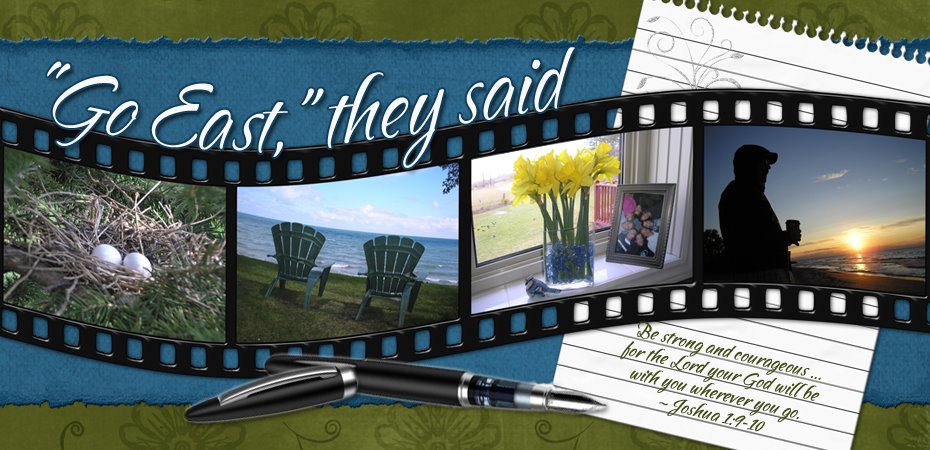




.jpg)