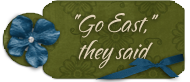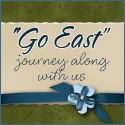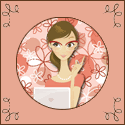Playing with color...
These are my very bright, cheery and colorful red geraniums, now in full bloom during this summer season. What an interesting perspective to capture a bloom while using a color editing feature on my new computer software. It's quite a different perspective, isn't it?
Recently I downloaded a new photo and video editing program called "Picasa 3" by Google.
This free download has been so fun to play with and ultimately in my own experience, so simple and easy to use. It has allowed me a playtime treat with my photos without having to sift through complicated tutorials, nor having to read instructions or feel badly when I ruin a photo if something goes terribly wrong. Who has time to learn all the new features of a program right away anyway? Not me. Thus is the very reason why I am tooting the horn today on this editing software and I'm even going to do a happy dance (because I'm thrilled) over how all of the possibilities yet untapped are still awaiting me on this subject topic.
As soon as the download ended and I opened up the program, the software automatically scouted for and slurped up all of the images and photos found on my hard drive, uploading everything into its software - even all of our mini family video clips! It not only sifted through and kept all of my original organizing from the "My Pictures" area of my computer, it retained my own folder names and all. Excellent! I was able to roll on right away from there without having to set up anything.
I must admit after only a few sessions working on a few of my photos, I realized I was in my element, very much enjoying everything so far on it. I pumped out a few collages of our zoo excursions, shuffling photos and adding color outlines in a jiffy. Actually, I am absolutely smitten with the multitude of features available for playing with my photos, and no doubt you've noticed a few changes in my photography uploads on my blog here already yourself.
I was delighted to learn how quick it is to make a photo collage and a whole host of other fun things already. Just imagine all of the gift making possibilties for memory making abilities on this program! And, as a bonus for my blogging efforts, since Picasa is already associated with "Blogger", included within the program is also the clever ability to upload photos directly from my computer to blogger through one simple click of a button. Very COOL and so speedy at that! For those who know me or have become familiar with our recent move through the blog, you'll know anything fast on our internet system abilities while living in the country becomes my latest lovelie. I L-O-V-E this feature!!! What a blessing!
On a personal note I've used many assorted photo editing software programs over many years of computer usage; from my original 3.1 computer, through Windows XP and now on Windows Vista, and somewhere within there was always a feeling of drudgery to begin anew with complicated instructions, books to read, help buttons to explore or silly mistakes made which were beyond repair. Picasa offers an immediate get up and edit function ability and that is what contributes to the "Fun" part of the program. No book for dummies is required and it's easy to undo something I'm not happy with in the end. How great is that?
I can even create a screen saver photo show, or make a movie with the photos I already have in my files, or just arrange specific ones into a new folder, and with the click of a button - Voila! Done! No uploading photos first and no having to be online to arrange, sort and organize them all. This is a great option for those who are stuck on dial-up computers or similarly - Internet Satelitte users like we are.
I can make a poster or a collage and print them off. I can use multiple editing abilities with a few easy clicks; like changing the tone of the photo from color to black and white or sepia. I can zoom in, crop, sharpen, change the grain, soften a part of the image, warm up the background, catch a focal point, add color, change color, add text and so much more. I can even use the optional ability of "Geo tagging" my photos so everyone in the world knows where are my shots were taken.
In no way am I going to obtain any type of credit for featuring this software here (laugh), instead I'm just sharing about it with y'all in case you might be interested yourself in a photo editing option, a FREE option. I know that I am sold. Yes, that's right - I am a happy camper.
For Allison; You asked me how I was able to add text to my photos, like the one above used for the "Random Summertime Photography Challenge"- well this was it. There is a text ability, so easy to use too, which includes moving the text about by tilting it any way you want to right on the photo.
For others who have asked; I've been adding my name to the photos recently, at least the bulk of them somewhere on a corner area. I am not a stickler when it comes to sharing my photos on the blog and I know through my stat counter there are many folks who have even downloaded my photos to their own computers. I also add many photos to my "Flickr" account and have accepted many requests to use my photos as submissions to magazines, tourist brochures and other specific groups on there. Sharing is good. Stealing is plain ole wrong!
Last month I was reading a sweet blog called "Chasing Cherrios" and was completely dismayed with the topic divulged and felt so badly for the family involved. Someone had stolen her photos of HER child from HER blog and used them as advertisements on their daycare sight as if they were their own. Imagine that! The owner of the blog is now quite sure she will be deleting it from cyberspace after all of her prepared writing posts in her draft box are uploaded. It is such a shame really, and a loss for her many community followers.
In a perfect world this could/would never happen, but it does. Since I use photos of our children, grandchildren, family and friends often on my blog, I have grown to appreciate this feather of adding my name to my original photos, liking the idea more and more of just offering a wee bit of added protection. For our family members who download the photos, well what can I say? You'll just have my name on them - smile.
This free download has been so fun to play with and ultimately in my own experience, so simple and easy to use. It has allowed me a playtime treat with my photos without having to sift through complicated tutorials, nor having to read instructions or feel badly when I ruin a photo if something goes terribly wrong. Who has time to learn all the new features of a program right away anyway? Not me. Thus is the very reason why I am tooting the horn today on this editing software and I'm even going to do a happy dance (because I'm thrilled) over how all of the possibilities yet untapped are still awaiting me on this subject topic.
As soon as the download ended and I opened up the program, the software automatically scouted for and slurped up all of the images and photos found on my hard drive, uploading everything into its software - even all of our mini family video clips! It not only sifted through and kept all of my original organizing from the "My Pictures" area of my computer, it retained my own folder names and all. Excellent! I was able to roll on right away from there without having to set up anything.
I must admit after only a few sessions working on a few of my photos, I realized I was in my element, very much enjoying everything so far on it. I pumped out a few collages of our zoo excursions, shuffling photos and adding color outlines in a jiffy. Actually, I am absolutely smitten with the multitude of features available for playing with my photos, and no doubt you've noticed a few changes in my photography uploads on my blog here already yourself.
I was delighted to learn how quick it is to make a photo collage and a whole host of other fun things already. Just imagine all of the gift making possibilties for memory making abilities on this program! And, as a bonus for my blogging efforts, since Picasa is already associated with "Blogger", included within the program is also the clever ability to upload photos directly from my computer to blogger through one simple click of a button. Very COOL and so speedy at that! For those who know me or have become familiar with our recent move through the blog, you'll know anything fast on our internet system abilities while living in the country becomes my latest lovelie. I L-O-V-E this feature!!! What a blessing!
On a personal note I've used many assorted photo editing software programs over many years of computer usage; from my original 3.1 computer, through Windows XP and now on Windows Vista, and somewhere within there was always a feeling of drudgery to begin anew with complicated instructions, books to read, help buttons to explore or silly mistakes made which were beyond repair. Picasa offers an immediate get up and edit function ability and that is what contributes to the "Fun" part of the program. No book for dummies is required and it's easy to undo something I'm not happy with in the end. How great is that?
I can even create a screen saver photo show, or make a movie with the photos I already have in my files, or just arrange specific ones into a new folder, and with the click of a button - Voila! Done! No uploading photos first and no having to be online to arrange, sort and organize them all. This is a great option for those who are stuck on dial-up computers or similarly - Internet Satelitte users like we are.
I can make a poster or a collage and print them off. I can use multiple editing abilities with a few easy clicks; like changing the tone of the photo from color to black and white or sepia. I can zoom in, crop, sharpen, change the grain, soften a part of the image, warm up the background, catch a focal point, add color, change color, add text and so much more. I can even use the optional ability of "Geo tagging" my photos so everyone in the world knows where are my shots were taken.
In no way am I going to obtain any type of credit for featuring this software here (laugh), instead I'm just sharing about it with y'all in case you might be interested yourself in a photo editing option, a FREE option. I know that I am sold. Yes, that's right - I am a happy camper.
Just look at that water!
(No I never changed the color of it but I did enhance the bobbles
in the water just a bit and add the text over top.)
(No I never changed the color of it but I did enhance the bobbles
in the water just a bit and add the text over top.)
........................................................................................................
For Allison; You asked me how I was able to add text to my photos, like the one above used for the "Random Summertime Photography Challenge"- well this was it. There is a text ability, so easy to use too, which includes moving the text about by tilting it any way you want to right on the photo.
For others who have asked; I've been adding my name to the photos recently, at least the bulk of them somewhere on a corner area. I am not a stickler when it comes to sharing my photos on the blog and I know through my stat counter there are many folks who have even downloaded my photos to their own computers. I also add many photos to my "Flickr" account and have accepted many requests to use my photos as submissions to magazines, tourist brochures and other specific groups on there. Sharing is good. Stealing is plain ole wrong!
Last month I was reading a sweet blog called "Chasing Cherrios" and was completely dismayed with the topic divulged and felt so badly for the family involved. Someone had stolen her photos of HER child from HER blog and used them as advertisements on their daycare sight as if they were their own. Imagine that! The owner of the blog is now quite sure she will be deleting it from cyberspace after all of her prepared writing posts in her draft box are uploaded. It is such a shame really, and a loss for her many community followers.
In a perfect world this could/would never happen, but it does. Since I use photos of our children, grandchildren, family and friends often on my blog, I have grown to appreciate this feather of adding my name to my original photos, liking the idea more and more of just offering a wee bit of added protection. For our family members who download the photos, well what can I say? You'll just have my name on them - smile.
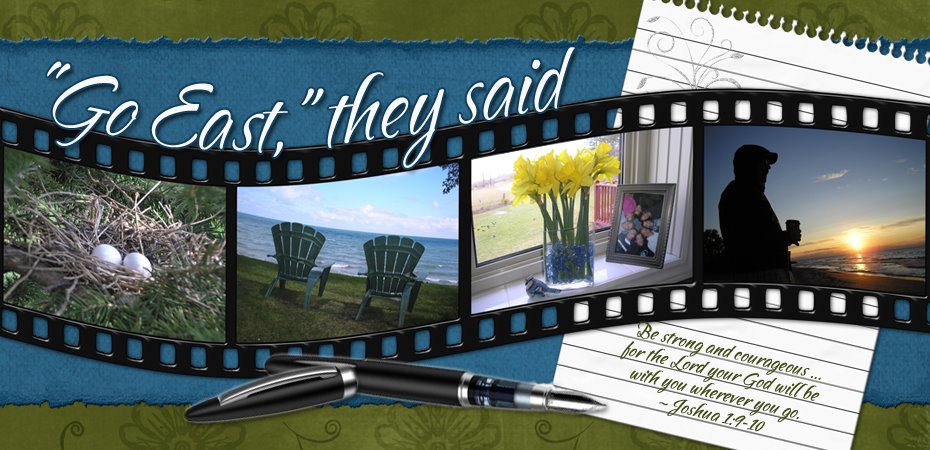




.jpg)