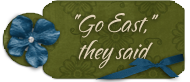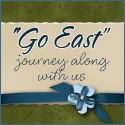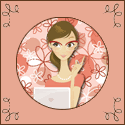Julie said;
Wow - you photos are great. I loved your mug, and your happy wall idea, and ... well, all of it really!
How do you get the colours so vibrant? My photos always look a little dull.
and...
Justine said;
Excellent post, Renee! I did a collage years ago, but never mounted it. I think it is time to do this in my new house! Thanks for the idea. :o))
Yes, and ditto to the vibrant colour question. I know my camera does 'things', but i have no clue what to do other than to point and shoot. I know there are things like huffing on the lens to soften the look, but what other tricks or settings can you explain to dummies? :o)

Dear Julie and Justine;
A small disclaimer;
Ladies, I am by no means someone who can offer you professional advice. That said, I continually seek to better myself as an amateur photographer.
I am my family's historian, memory keeper, and fun seeker. :)
Here's a whole bunch of hints and tips for both of you, hopefully all good things to pass along. I'll even share all my dud photos with you here. :)
Admittedly I too was surprised, almost shocked myself to see how vibrant the color really was on many of my photos shown here, especially once I had hard copy prints made, or was able to view them in my photo album I made for my husband.
Before that I could only view them from the lens in my camera or on my computer. They looked good there (to me), but stunning and way better in print.
Go back to that last post where you saw my photos. Look closely. Notice something? How about all that color oozing out of my subjects? They help set the mood for the photo before evening shooting the picture.
Usually I do seek out the "colorful" in a photo possibility before snapping, color offered by way of something either natural or from the lighting present; ie... the pink boots, the colorful beach towel, scenery through the year, etc. but I do have several "edits" I may or may not use, that is if they compliment what look I'm trying to achieve.
A great photographer friend of ours admitted his use of using the software "photoshop" was a necessary advantage for optimal photos. I don't own that software myself but was shown the differences in his "super edited" photos, ones that look spectacular.
I'm using Flickr for a photo sharing ability and felt inferior for a while when noticing how "bright" and "vivid" many photos from photo artists were there, until I heard many did something, actually fully edited their pics.
If you click over and visit the "Pioneer Woman", she offered a tutorial about a year ago on using PhotoShop with her photos, the way she could produce such depth of color in her ranch animals, her scenery and her food for producing her cookbook. I remember reading the tutorial and thinking, wow, that looks like way too much work. I guess it becomes second nature after a while, though as I mentioned I don't own or us that software myself.
One thing I may find useful is learning all the features on my camera, like the "D-lighting" option on my Nikon camera.
This feature allows me to brighten up background lighting, or improve the natural light on a gloomy day within the photo. Here's an example;
 Using D-lighting sometimes works against
Using D-lighting sometimes works againstthe photo,
unless of course you much prefer the
brightness it can offer.

This particular setting doesn't always benefit a photo though, maybe making it TOO bright, but for those with shadows, poor lighting, people with window light behind them and such types of issues, this works well...when I remember to use it before uploading to my computer that is. :)
Once in a while I will use the "I'm feeling lucky" feature on my Picasa photo viewer, and there are times too when this just isn't a bonus, often brightening the light too much or the colors to make them look fake and stupid.
Another feature I'll try if need be is a "saturation" level, which gives depth to color but again, a photo's color can appear almost fluorescent and unnatural.
 Even with bright colors, adding color saturation looks ridiculous.
Even with bright colors, adding color saturation looks ridiculous. My flash didn't do much for these either, so I was sunk to begin with.

My preference is to "soften" the outer edges or "sharpen" the grain, but only sometimes, depending on the photo.
 Soften outer edges like above to offer a focal point
Soften outer edges like above to offer a focal point The sharpen feature helps poor lighting,
The sharpen feature helps poor lighting,but obviously my flash didn't help me here.
Therefore, for most of my photos, I look for opportunity to have natural and bright lighting, the right view to capture the scene with sun behind or to one side.
I try to capture a mood, element or a thing just the right way.
Often times I *see* the photo in my head before placing the lens up to my eye, but then again, I have almost as many "duds" as I do good shots. Delete buttons are a good thing for me, everyone for that matter.
I follow the "The Art of photography" podcasts on itunes and when I heard him say for every great photo he snaps, he has to take 100 photos. I knew that was about right...LOL But for those like the colorful beach towel, I enjoy 50 great ones to 10 duds. Color and light are the key to begin with.
If your camera can handle an addition screw-on lens filter, go for it. A polaroid snap-on filter works wonders in summer and in snow/winter photo scenes. A colored filter can help infract light like nothing else.
Another accessory is a rubber screw on hood over the lens area. Its purpose is to cover extra unwanted sunlight. It especially allows for shooting photos directly towards the sun, eliminating the rays overhead that refract into the lens itself to ruin a good shot.
Study your manual and see what additional options or accessories your camera can handle. If you're a visual learner, why not google your camera by name and find additional information and tutorials online rather than hashing out and scratching your head over the accompanying manual's pages that might not make sense.
Check out links you find after a search. Maybe you'll be lucky and find something via Youtube. Why not try this option out?
Check out your flash.
Does it reach far enough to reach your subjects? If not, consider a replacement if allowable on your camera. An average of only six feet is the standard it seems for most focus and shoot cameras.
Play with the features allowable for use on your flash. For instance I have six features possible; delayed, night time, action, constant, none.. etc.
I have actually come to love using an SLR and not just everything automatic. My camera has manual setting ability, so I've found the manual a necessary education, blundering often and yet I'm beginning to find success these days.
My husband is an artist, a real artist unlike me (see last post, hehehe). He is a painter and has used various mediums over the years. He sees color and light in various forms I cannot, or have not, until he points out a better way.
With his itty bitty tutorials over the years, I can now find my options myself. He actually loves many of my shots and says, all is spot on. I like those compliments from my extra picky artist husband, grin, grin. He has already decided I need a better camera already, we'll see. I think picky artists like him should learn to pick up a camera of their own, don't you? :)
Most of all ; * Never* give up shooting photos, just keep snapping away and practicing for that is what makes one improve as a photographer.
Learn from those who use the same type of camera as yourself. Visit your camera sales store and pick their brains. Keep learning. Perhaps you can find a photographer club in your local area, a few courses or a mentor who will teach you everything they know. Lucky you!
Just learn all you can about your camera, read about artistic light impression possibilities (for light in photos, sunlight, moonlight, etc), and most of all -try, try, try again.
I hope something here helps. If you have any more questions, fire away. :)

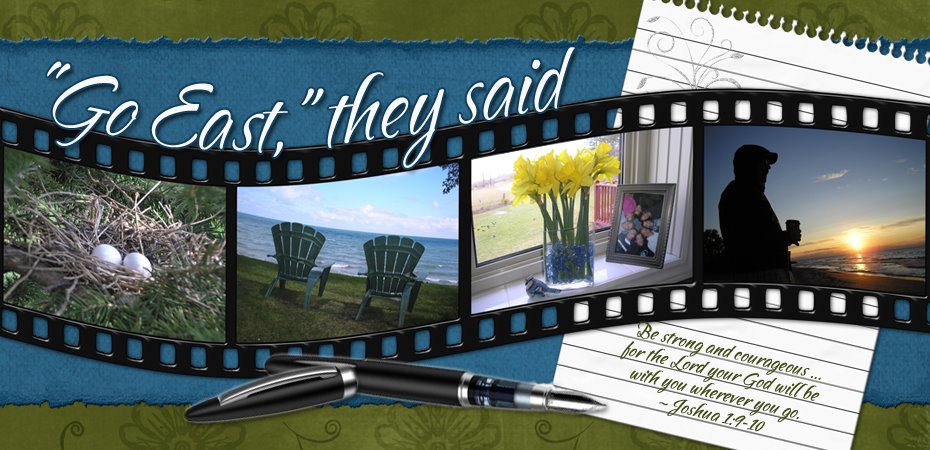




.jpg)